How To Repair INTEL DG41CN Motherboard
This story is about my own MoBo, it´s an INTEL Model DG41CN, and what´s was wrong with it? Well, one day and suddenly it began to freeze constantly.
It was a disaster, the system had to be restarted once and again and it was impossible to work with it.

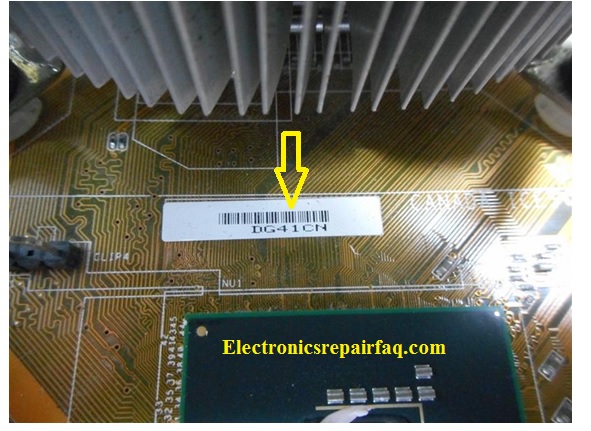
Here you can see some of its features.
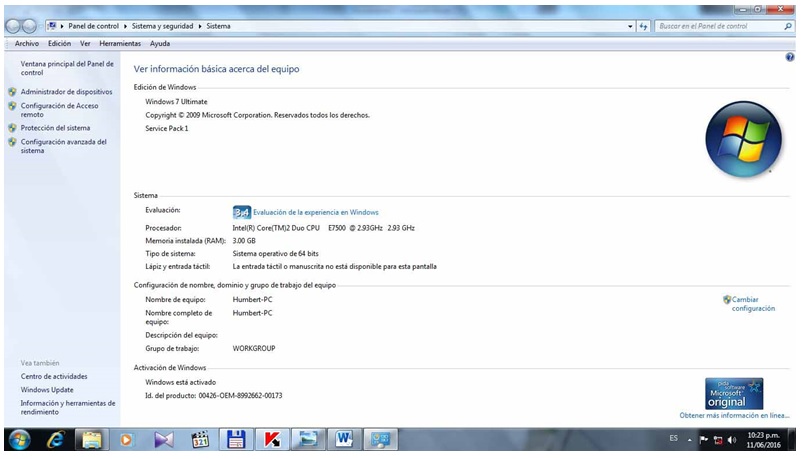
First thing done was to extract it from the cabinet for simple sight inspection, but there was no burnt components, all the e-caps were in good condition (tested with my ESR Blue Meter), and no other abnormal situation.
It was turned on with another SMPS (remember it was out of the cabinet) and with its own HDD connected to it. But it remained the same condition. So we can deduce that the internal SMPS of the cabinet was in good conditions.
This time both RAMs were extracted and substituted for another in good conditions, and it continued malfunctioning when it was put in functioning again.
This time I decided to touch some critical areas with the tip of my index finger on it to detect any overheating, and guess what? There was an IC which was rather overheated when I touched it.

This IC was the 82801GB, in other words, the I/O Controller Hub (ICH7).
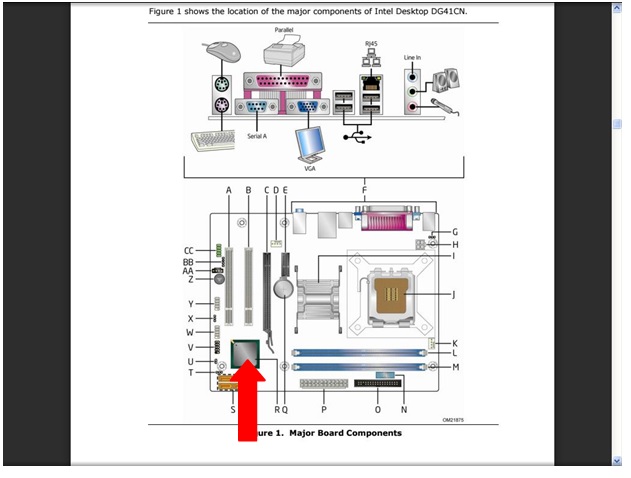
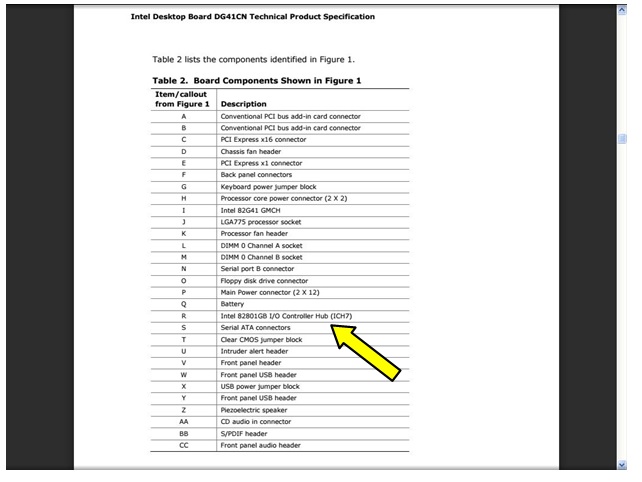
The only one thing I could do was to attach to this IC a radiator, then I look for it in my spares.

It was ASUS brand, but I had to solve my problem somehow, then the IC was covered with thermal compound at the top.
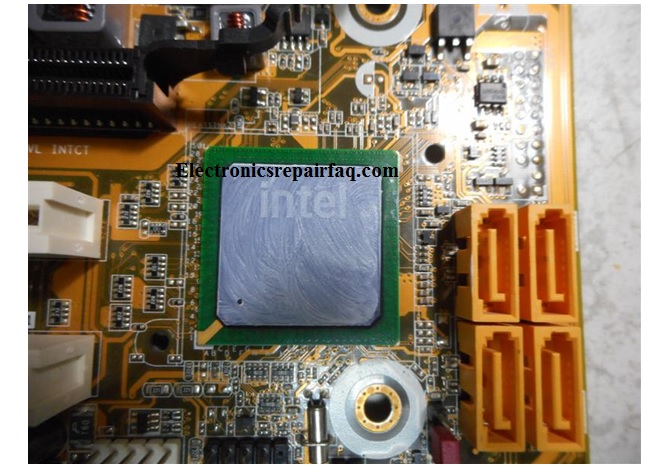
And the radiator was inserted right away. Look at the photos below the result, have a look of both sides of the Motherboard.

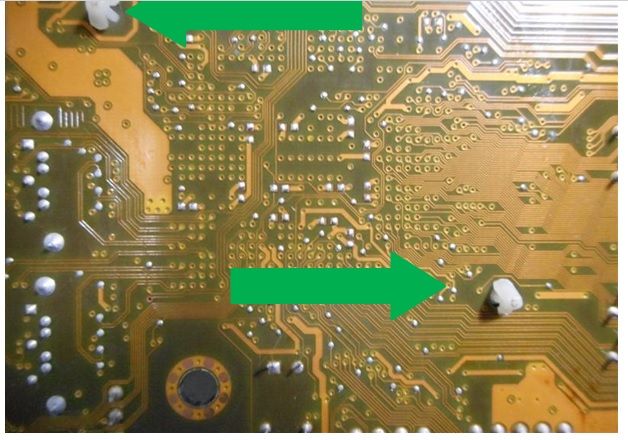
This time the Mobo worked perfectly fine when it was energized and turned on, and it has been really working for several months without any problem. Note: it was not necessary to attach any fan to this radiator.
Wow! It´s an INTEL/ASUS hybrid, but anyway the problem was solved. Mission accomplished.
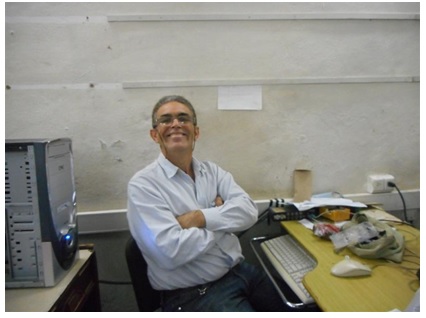
This article was prepared for you by Humberto Rodriguez, one of our ‘Master Authors’ from Cuba.
P.S- If you enjoyed reading this, click here to subscribe to my blog (free subscription). That way, you’ll never miss a post. You can also forward this website link to your friends and colleagues-thanks!
Note: You may check his previous repair article in the below link:
https://www.electronicsrepairfaq.com/maxell-usb-memory-repaired

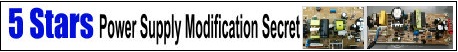
Good job, Humberto. Why is this article not on the main website?
Those Asus/Intel boards are not so bad at all I think Humberto. As far as I remember all boards can become a problem and stop working. After all they are BGA chip mounted products.
It are the Apple boards that really are terrible to fix! Even if you can find a service manual you’ll notice that almost every IC or semiconductor is marked as being Critical (read: No equivalent parts available) and spare parts are hardly available.
It is wierd that your hot chip after cooling it down solved the problem. Maybe it was always this hot but only recently failed internally in the long run (they tend to get rather hot)? I once had a problem with the 3.3V of my pc power supply noticable as mainboard contacts getting hot (blackened). And causing similar PC problems. After I replaced it by a new power supply it solved the problem and my PC4P800 still works till this very day.
Neat job!
Intresting it took so long for the heat dissipation issue to become a problem.
Good, Humberto. Saludos.
Well done mrHumberto for your work.
I need your help.I have Acer Aspire ES 14 ES1-432 14-Inch Notebook laptop n15q5 with intel processor. Its processor is combined with the graphics card so it doesnot have separate video graphics card.But it has aproblem NO DISPLAY but it powers on very well and other motherboard components are working very well.RAM memory works fine.
I need your help sir.
Thank you sir for your article regarding DG 41 motherboard serving. My self learned throughout this article slot
Could it be a bad connection and the pressure of the heat-sink helped with this?
Wow, what a nice repair. I have the same problem on my shop, the overheating chipset.Guess this tip of yours will work.
I salute you,sir!
Keep up the good work and to sir Jestine for publishing this article of great and masters of repair.
Cheers from Philippines!
All is well.
good so fresh
Good article, nice to see others keeping things alive rather than just send them to landfill.
hi i have dg41cn ,same as this mobo,please tell me where the bios chip is located,i corrupted my bios ,cmos isnt clearing at all,tried everything,no display,no post,cpu fans running,lights lit,thats all. i checked my other components in other computer i havce,they work well in them.
please help,i would like to keep this mobo as my backup.