A Dead Hovering Board Power Supply Was Brought Back to Life
A guy who lived next door brought this power supply for repair. He said he did not know if the power supply was bad or the battery on his kid’s hovering board was bad. There is usually a very good and easy way to find out and it usually found on the back of the power supply itself. Take a look

On this power supply you can see two dots, one red and one green. The power supply should be green when powered up and it should measure 42 volts according to this power supply. The moment you connect the plug to the hovering board input port, the light should change to red and that is an indication that is was charging. The moment the charging was done, it should turn back to green.
This charger was not doing either ones of these settings. It was completely dead and it was time to get it open, tested and hopefully repaired.
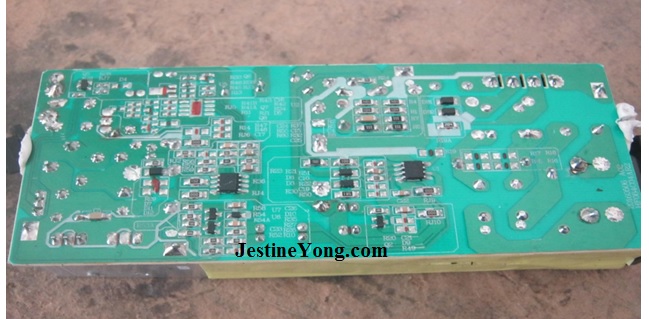
The power supply has no screws so the best way is to splice it open and when done with the repair just glue it back together. In this case the moment I took the board off, I noticed sometime, do you see it?
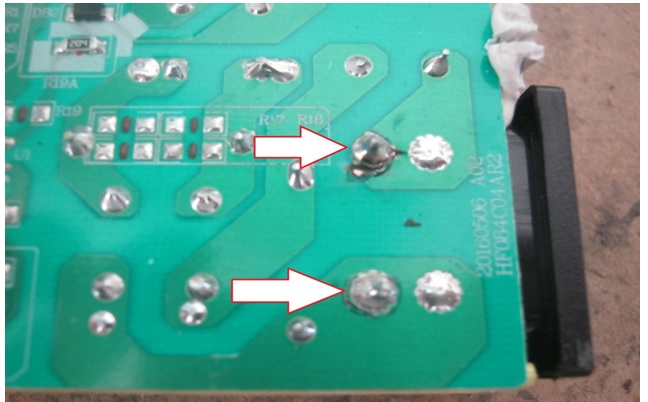
When I saw this I smiled because I knew it was going to be an easy fix because I saw these loose soldering joints and hopefully that is just what it needed.

I scratched off around these loose connections and soldered the out but sad to say, I forgot to take any photos beyond this point because the customer came in (he lives next door).
After soldering and putting it back together, the customer got a green light on the charger and red light when he was charging his kid’s hover board (according to the customer himself).
I was happy to see that because these chargers are hard to find in my home town. The only way to get them is online and it takes a long time to get here.
Mission Accomplished.

This article was prepared for you by Waleed Rishmawi, one of our ‘Master Authors’ and currently working in the Bethlehem area of Palestine repairing electrical and electronic equipment.
P.S- Do you know of any your friends who would benefit from this content that you are reading now? If so, forward this website to your friends or you can invite your friends to subscribe to my newsletter for free in this Link.
Note: You can check his previous repair articles in the link below:

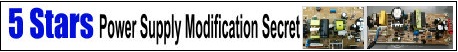
Well done! Looks like the board got jittery, when it reached a steadfast professional, who has the tenacity of a tiger in hunting the problems on any board! It is always a happy gesture to do a good deed to friends and relatives. That goes for the neighbors too!
Parasuraman: thanks man. indeed my friend and it is my simple way to bless others with things they need. the smile is what I am after. be blessed today my friend.
Indeed an easy job. Opening and gluing back together the top and bottom of the power supply will be the hardest part. Your next door living neighbor will be glad it was a quick fix!
Albert: yes, gluing was hard then I had to wrap it with electrical tape till the glue dries. yes, the customer was happy and it cost only a smile on his childrens face to ride that hover board. be blessed today my friend.