MAXELL USB Memory Repaired
This USB memory brand MAXELL and with a capacity of 16 GB was brought to me and the complaint was it was fully dead.

When I inserted it into the USB port of my PC, it was recognized by Windows Operating System, but it could never be accessed for reading or copying data.
It was dismantled piece by piece anyway. First step was to separate both covers very carefully which were attached by means of plastic clips.

The circuit was checked for both sides and nothing abnormal was seeing. But I had the idea of putting on my glass magnifier of 10x and look what I saw. 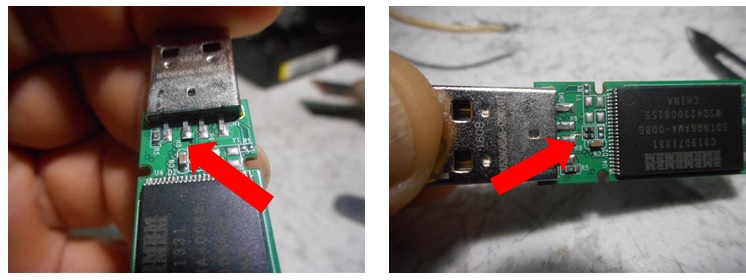
As you can see in the photos above there were two problems:
- One of the pins was de-soldered from the circuit.
- The previous situation mentioned above produced a broken track (it was opened).
This track needed to be repaired, so I soldered both ends and for strengthening it I added a piece if thin wire.

Anyway the other 3 pins were re-soldered too. When the USB memory was inserted into the USB port of the PC, look what appeared:
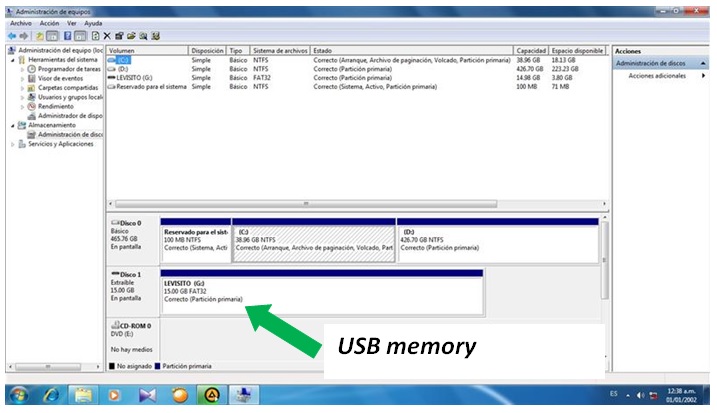
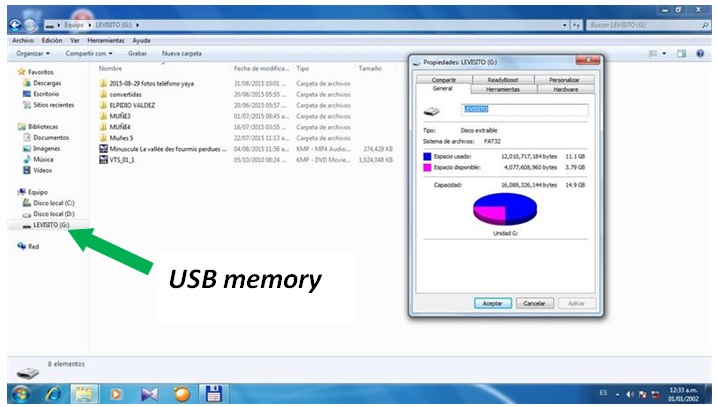
Now the USB memory is usable again and saved from the dump.
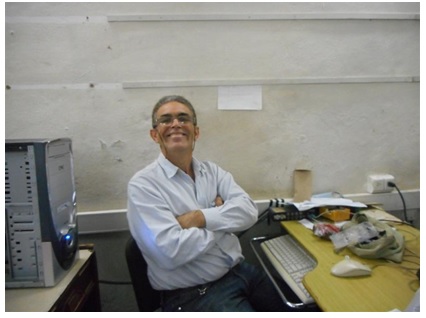
This article was prepared for you by Humberto Rodriguez, one of our ‘Master Authors’ from Cuba.
P.S- If you enjoyed reading this, click here to subscribe to my blog (free subscription). That way, you’ll never miss a post. You can also forward this website link to your friends and colleagues-thanks!
Note: You may check his previous repair article in the below link:
http://jestineyong.com/electronic-blood-pressure-tester-repaired/

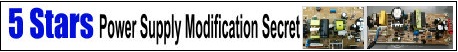
Good Job!Humberto
Good and useful job!
Time to move the data to a new drive!
Of course.
Thanks for your post. No matter how simple it may look, it’s worth taking the time to absorb all knowledge from those who share their knowledge.
Good job Humberto. And even if the memory stick can’t be electronically repaired because there is no hardware problem, it still can be fixed by USB flash repair software. There are a lot of different software tools on the internet for every type of USB controller and manufacturer.
Yes, you are right Albert. Thanks.
that was a very nifty repair!!
good luck Humberto
One question: How to check out if the thyristor scr 2p4m is ok?
Cordialy
RIMI KAMEL
It is agreat lesson to me
Thanks Mr Rodriguez and Mr Jestine Yong
an excellent work please keep sending to me your post
lo pequeños detalles hacen los grandes conocimientos,muchas gracias
=================================================
small details make great knowledge, thank you very much