How to Identify RAM Module support on desktop motherboard
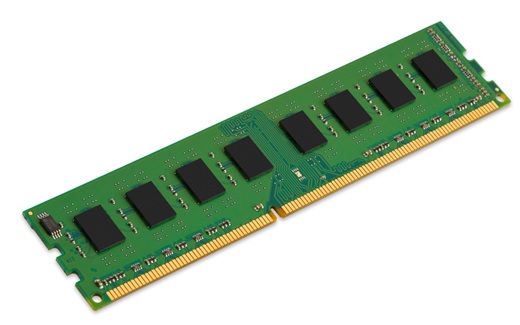
Just sharing my experience to easy way to find out which Memory Module i.e. RD,SD,DDR, DDR2, DDR3 & DDR4.is using Your Motherboard.
Because some time coding sticker on memory module are confusing to find out the exact type of Module.
Locate the RAM socket on the motherboard and find the voltage that is printed on the RAM socket, and then look for how many notches the RAM Slot has and that will help you to determine which type of RAM that motherboard supports. Now for confirmation take the Motherboard & clean the RAM slot.
Now look at the space above and below the notch
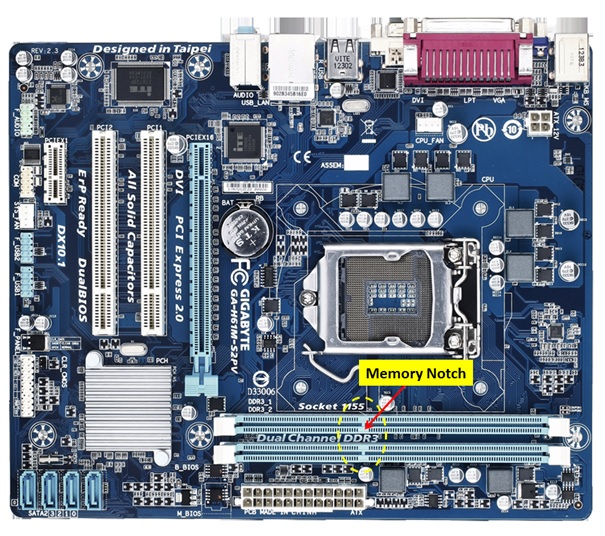
Now read the Value i.e. Voltage written on that and refer the chart below for RAM Type Detail
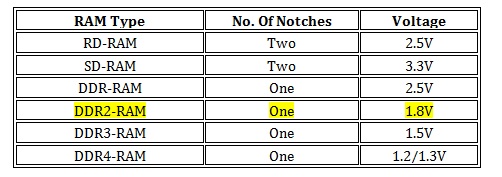
RAM Type No. Of Notches Voltage
RD-RAM Two 2.5V
SD-RAM Two 3.3V
DDR-RAM One 2.5V
DDR2-RAM One 1.8V
DDR3-RAM One 1.5V
DDR4-RAM One 1.2/1.3V
If your Memory slot indicates 1.8V that means your Memory Module is DDR2
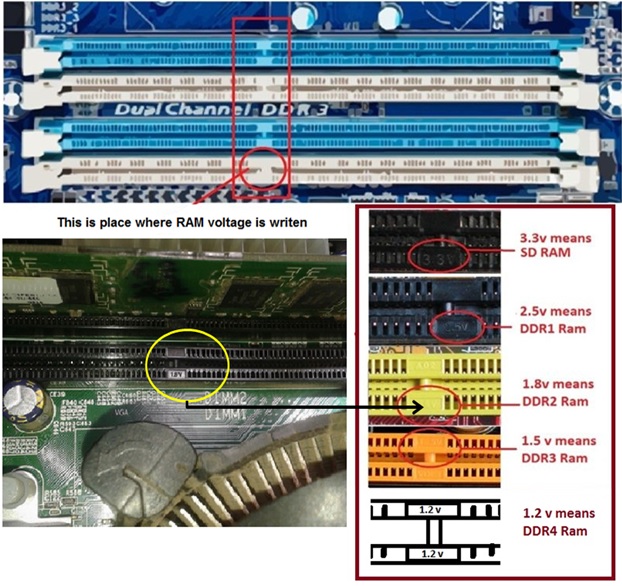

This article was prepared for you by Yogesh Panchal who works as a Computer Hardware Engineer in Mumbai India.
P.S- Do you know of any your friends who would benefit from this content that you are reading now? If so, forward this website to your friends or you can invite your friends to subscribe to my newsletter for free in this Link.
Note: You can check his previous repair articles in the link below:
https://www.electronicsrepairfaq.com/60-watt-bulb-were-used-in-fault-finding

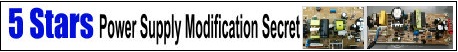
It is always good to share new information, although it is not about repair. Thanks Yogesh.
Very informative article. Many thanks for sharing!
Thanks Yogesh,
I didn’t know that about where the voltages were written. Good to know!
Thank you for the information. It’s a simple way to identify the Ram module.
Farr’ Out’ Man”, thanks :)
Hello Mr, Yogesh Panchal
Good Information abuot RAM.
Thanks For This Article.
Hi Yogesh
Thank you for sharing your knowledge regarding computer RAM. I didn’t know that the voltage was written on the connector.
Do you know if there is a way to identify what speed memory(MHz) needs to be used on a motherboard?
Regards
Andre from South Africa
Good information… Thanks for sharing..
Thanks for sharing …
Dear j.
How are you. I want help or ebook for Dell desktop motherboard. Repair.
Dell optilex 3050/3040/7050/7040 model MT motherboard repair.
It is a great tip. Thanks a lot